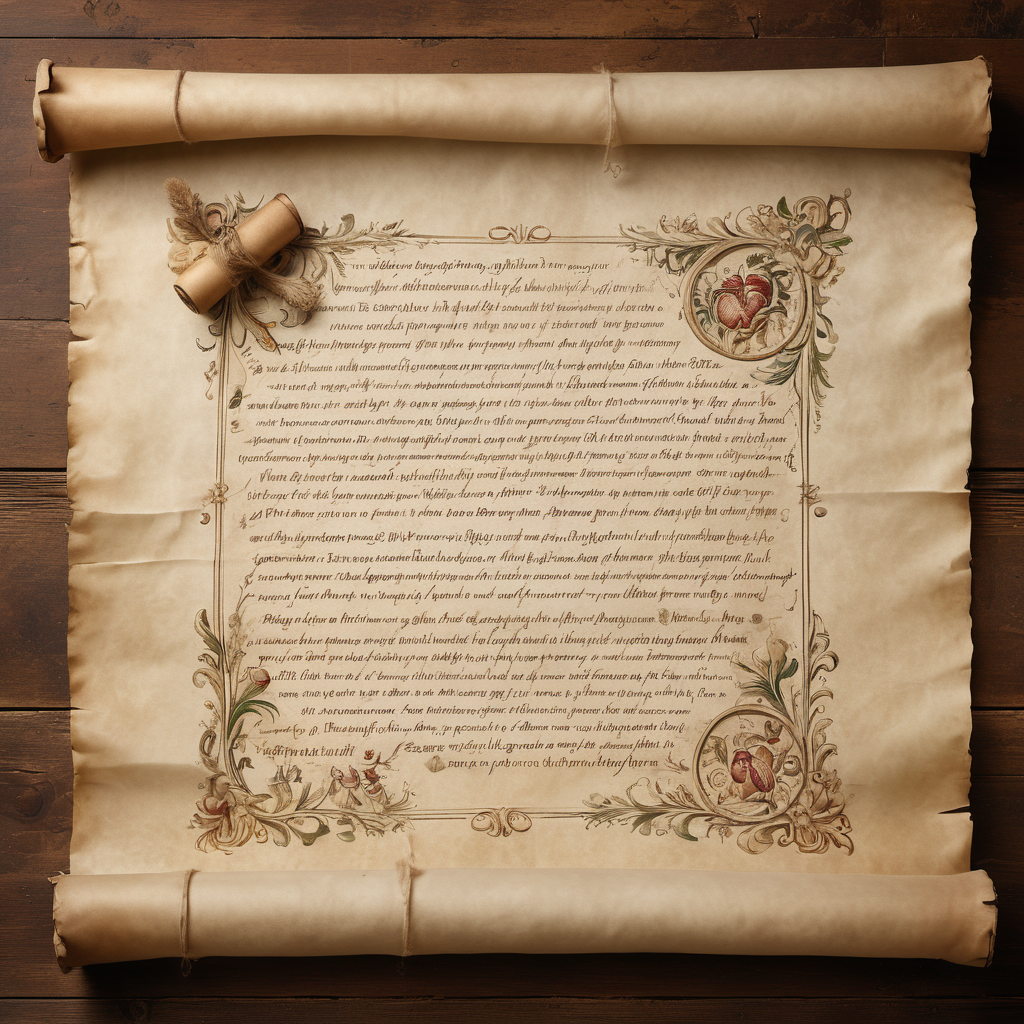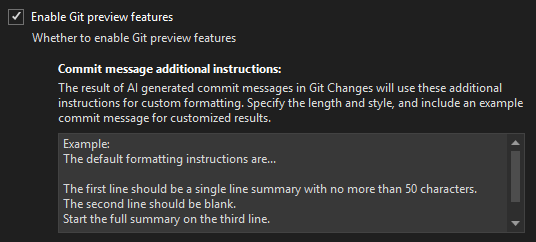Customize AI Git Commit Messages with GitHub Copilot in Visual Studio
This post is part of a series: Code Cleanup
- Understanding the Main Section of .editorconfig
- Enforcing Code Style with .editorconfig and Static Analysis in .NET
- Customize AI Git Commit Messages with GitHub Copilot in Visual Studio (this post)
- Organizing Usings with .editorconfig and Static Analysis in .NET
- Code-Block Preferences with .editorconfig and Static Analysis in .NET
- Converting all classes to filescoped namepspaces
Customize AI Git Commit Messages with GitHub Copilot in Visual Studio
Customize AI Git Commit Messages with GitHub Copilot in Visual Studio
In this post, we’ll explore a new feature in Visual Studio that allows you to customize AI-generated Git commit messages using GitHub Copilot. This feature helps you tailor commit messages to better fit your workflow and team’s standards.
Customizing Git Commit Messages
With the latest update, you can add additional instructions to the prompt for generating your Git commit message. This customization can include specifying the number of lines, the length of the lines, and providing a sample commit style.
Configuration Steps
To configure this feature, follow these steps:
- Go to
Tools > Options > Copilot > Source Control. - In the
Commit message additional instructions:prompt field, add your custom instructions.
Here’s an example configuration:
1
2
3
4
5
6
7
8
9
10
11
12
13
14
15
16
17
18
19
20
21
22
Choose the type based on changes from this list:
docs: Documentation-only changes
feat: Introduces a new feature to the codebase
fix: Patches a bug in the codebase
perf: Improves performance
refactor: Code changes that neither fix a bug nor add a feature
revert: Reverts a previous commit
style: Changes that do not affect the meaning of the code (white-space, formatting, etc.)
test: Adds missing tests or corrects existing tests
The first line should contain type and simple summary of changes, with no more than 50 characters.
The second line should be empty.
Start the full summary on the third line.
Example:
feat: Add user authentication feature
Implement user authentication using JWT tokens:
- Create login and registration endpoints
- Add password hashing and validation
- Integrate JWT token generation and verification
It will create messages like this:
1
2
3
4
5
6
style: Consolidate `foreach` statement and opening brace
The code has been modified to remove the line break between the `foreach` statement
and its opening brace. Previously, the `foreach` statement and the opening brace were
on separate lines, but now they are combined into a single line. This change improves
the readability and consistency of the code.
Benefits of Customizing Commit Messages
By customizing commit messages, you can:
- Ensure Consistency: Standardize how commit messages look across your repository.
- Improve Readability: Make it easier for team members to understand the purpose of each commit.
- Enhance Collaboration: Reduce misunderstandings and improve communication within the team.
This post is licensed under CC BY 4.0 by the author.