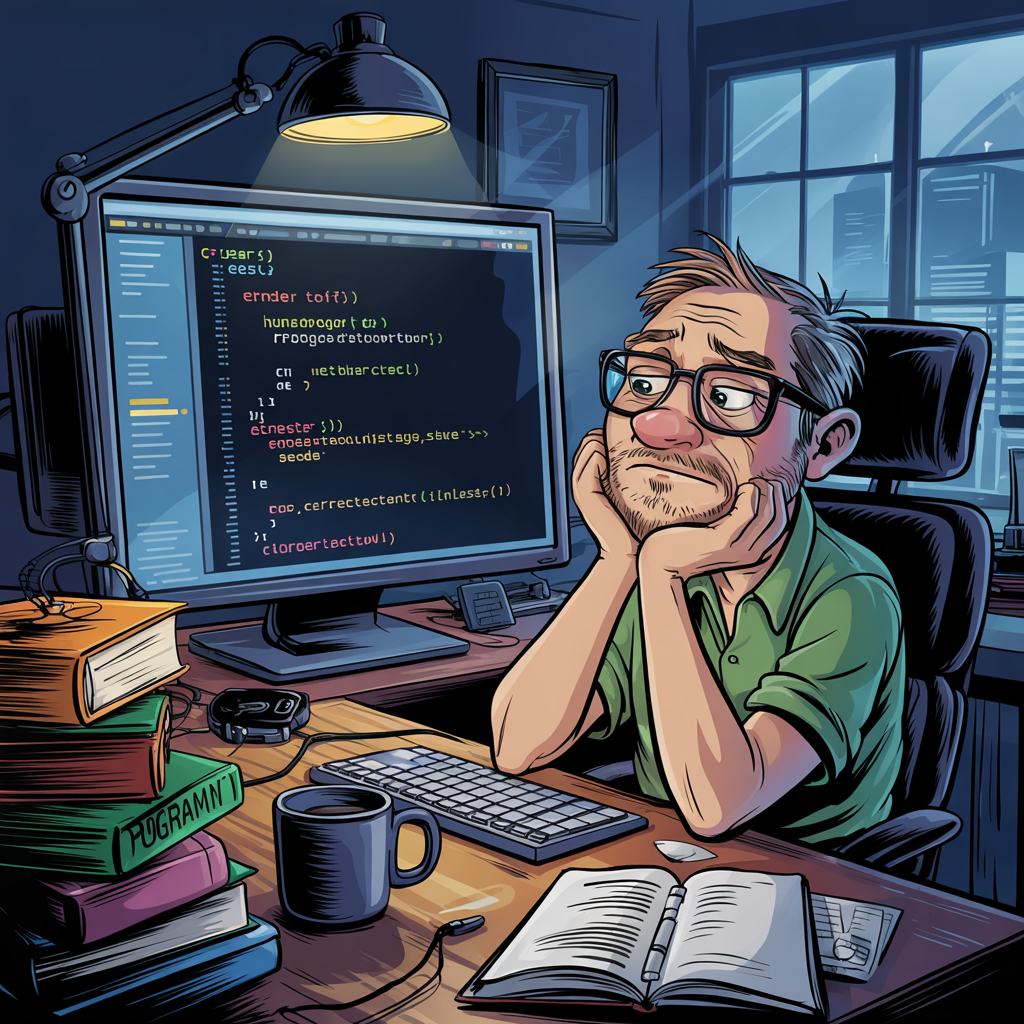New contextual keyword in c#
New Warning About Contextual Keyword “value”
We recently encountered a new warning in SonarCloud related to the use of value as a keyword in property accessors. Initially, it was believed that value would become a contextual keyword, causing potential issues. However, after further investigation, it was confirmed that value will not be introduced as a contextual keyword. Instead, the keyword field will be used for referencing backing fields in properties.
Summary of the field Keyword Feature
The new field keyword allows properties to reference an automatically generated backing field without explicitly declaring it. This feature simplifies property definitions, reduces boilerplate code, and keeps the backing field scoped to the accessor bodies.
Motivation
The primary motivation behind this feature is to provide more control within property accessors without the overhead of manually declaring and managing backing fields. This is especially useful for scenarios involving:
- Lazy initialization or default value handling in getters.
- Validation or event raising (e.g.,
INotifyPropertyChanged) in setters.
By using field, developers can reduce code clutter and avoid exposing backing fields unnecessarily.
Examples
Mixing Auto Accessors and Full Accessors
1 2 3 4 5
public int Number { get; set => Set(ref field, value); }
Lazy Initialization in Getters
1
public string LazilyComputed => field ??= Compute();
Custom Logic in Setters
1 2 3 4 5 6 7 8 9 10
public string Name { get => field; set { if (field == value) return; field = value; OnPropertyChanged(); } }
Comparison to Existing Syntax
Without field Keyword (Manual Backing Field)
1
2
3
4
5
6
private int _number;
public int Number
{
get => _number;
set => _number = value;
}
With field Keyword
1
2
3
4
5
public int Number
{
get => field;
set => field = value;
}
Breaking Changes
Introducing field as a contextual keyword can be a breaking change if a variable named field already exists within property accessor bodies. This might occur in various real-world scenarios. For example, in sports-related applications:
1
2
3
4
5
6
7
8
public string TeamField
{
get
{
var field = GetFootballField(); // 'field' is a legitimate variable name here
return field.HomeTeam + " Field"; // This would conflict with the new keyword
}
}
To resolve such conflicts, you have two options:
- Rename the variable to something more specific (e.g.,
footballField) - Escape the identifier using
@fieldto maintain the original name:
1
2
3
4
5
6
7
8
public string TeamName
{
get
{
var @field = GetFootballField(); // Using @ prefix to escape the keyword
return @field.HomeTeam + " Field";
}
}
While the @ prefix resolves the conflict, consider whether renaming the variable might lead to clearer code in these cases.
Conclusion
The field keyword simplifies property implementation and reduces the risk of accidental misuse of backing fields. We should consider how this feature can streamline our code while being mindful of potential breaking changes.
What do you think about the new field keyword? Will it simplify your property accessors? Share your thoughts in the comments!
Sources: