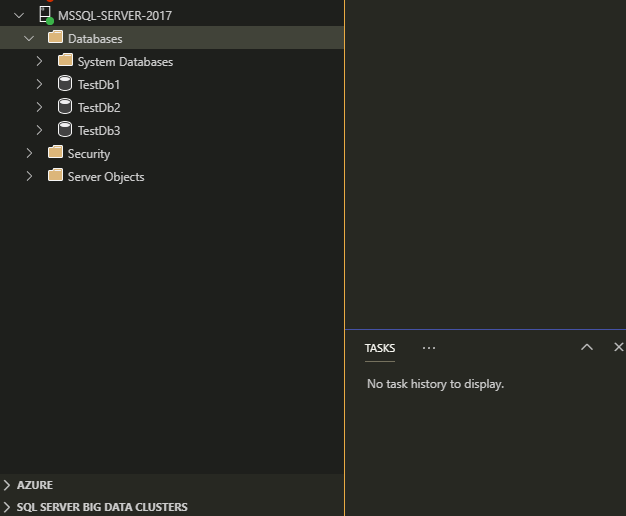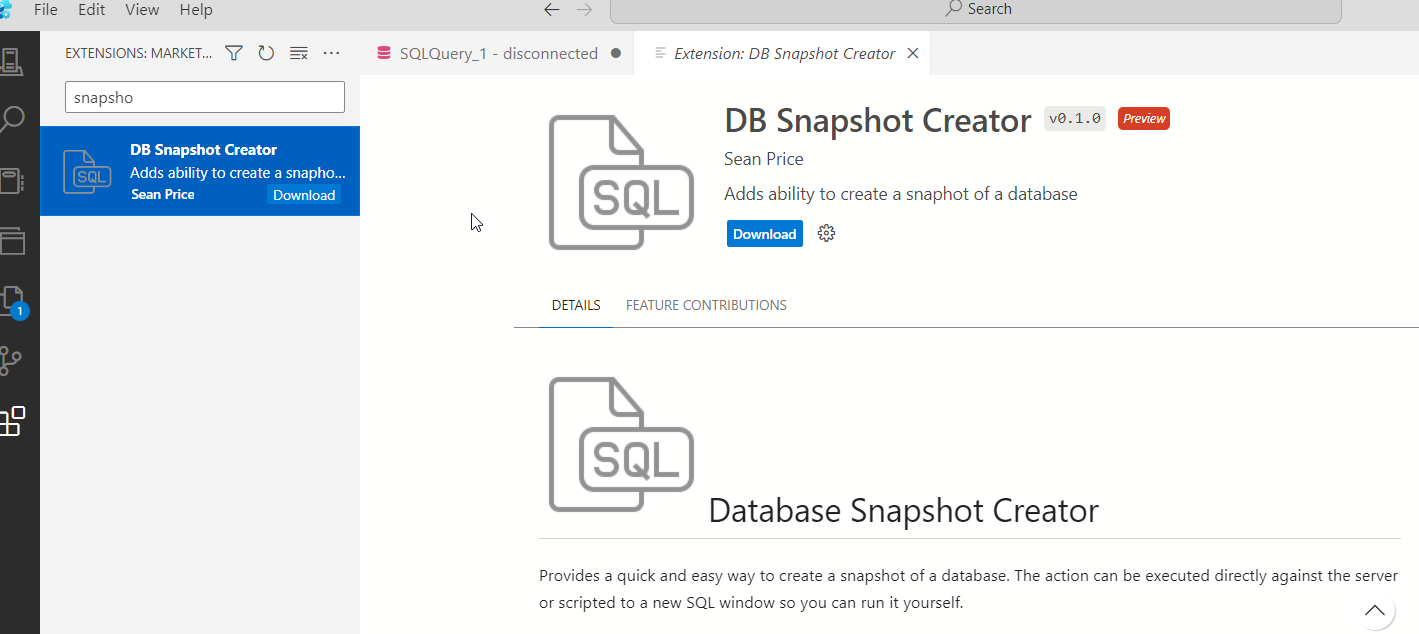Snapshots in Azure Data Studio
Snapshots in Azure Data Studio
Snapshots in Azure Data Studio
Overview
DbSnapshotCreator is a valuable extension for Azure Data Studio that simplifies the process of creating, managing, and reverting database snapshots. Database snapshots provide a read-only, static view of a database at a specific point in time. This can be incredibly useful for scenarios like testing, auditing, and quickly restoring databases to a previous state without the need for full backups.
How to Install Open Azure Data Studio.
Navigate to the Extensions Tab (usually represented by an icon of four squares on the left sidebar).
Search for “DbSnapshotCreator” in the extension marketplace.
Click “Install” to add the extension to your Azure Data Studio environment.
This post is licensed under CC BY 4.0 by the author.